
This is what the back of the unit looks like before any opening attempts. Where are the screws?

Here they are:

Note that one is under the sticker, right over the “Serial” in the serial number. A torx t-10 bit fit the screws in mine, revealing this:

The red, yellow, and black wires connect the giant silver battery to the green circuit board.

I applied force away from the circuit board, and the white connector popped off.

This allowed me to work freely with the circuit board. Now, about that connector! Here it is, as “removed.”
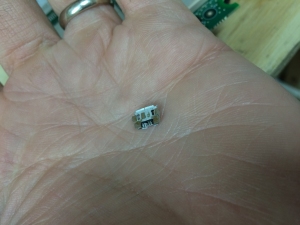
There are six relatively large pads that seem to serve no electrical purpose. These were all that held the jack to the board. In my case, the solder joints did not fail. Instead, the pads just pulled right off of the circuit board. I used the soldering iron to remove the remaining bits of copper from the jack:

You can see two of those copper pieces to the right. Don’t let the imagery fool you- these are some very tiny parts. The tip that I’m using in my Metcal soldering iron is around 1/16″ diameter. Here is where the connector used to attach to the circuit board.

There are five little tiny contacts in the middle of two of the large pads, and that is where the electrical connections are made. I carefully crafted a diagram to show the pinout of the micro USB:

My plan had been to attempt to strip the end off of a surplus USB cable, and then solder the wires from that cable directly to the board. The problem that I found was that even though the wires inside the USB cable were quite fine, they were still huge compared to those five little pads. The next best solution was to try to attach short lengths of extremely fine wires to the pads, which I could then solder the USB stranded wires to. Here’s how that looked:


As I tried to solder these to the five little pads, I found that the pads were too fragile. The slightest movement would cause them to break off of the circuit board. I traced each to where it made its next contact, and then soldered the wires there. Here’s what that looked like:
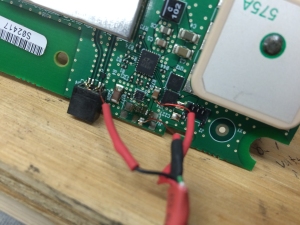
This sort of worked. The connections were made. Before soldering everything up, I drilled a hole in the case of the Stratus and ran the USB cable through the hole. I tied a knot for strain relief. I tried to very carefully place everything back into the case and closed it up. Upon plugging it in, the unit would power up, but it gave the red flashing indication that the charge current was inadequate. This might have been related to the extremely tiny wires.
So my conclusion is that I didn’t really fix it. It might have worked OK, but it was suboptimal. In the end I got lucky and was able to exchange it for an overhauled version for a fee.